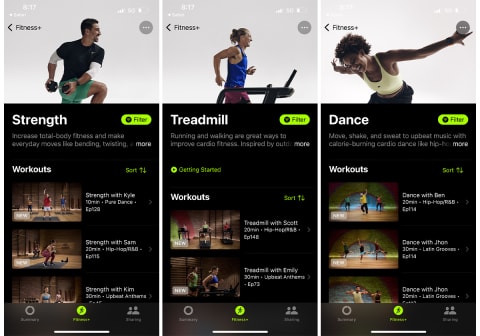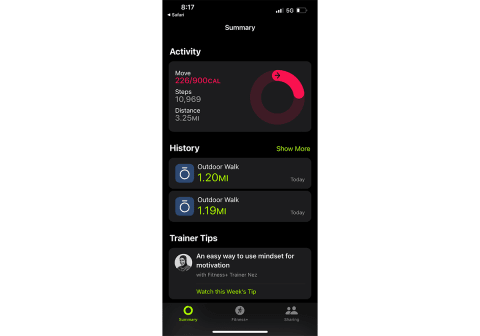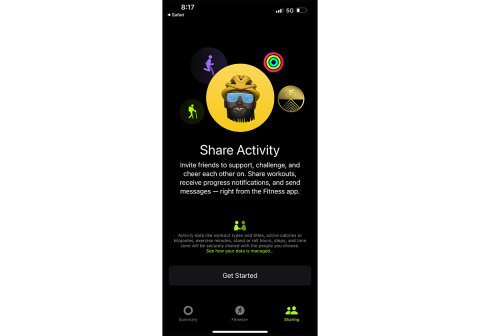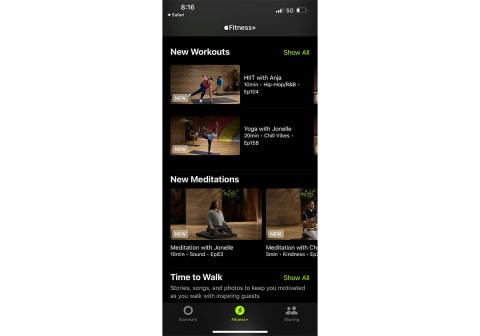Advertisement
I Tried Apple Fitness+ For One Week — Here's What I Loved & What I Didn't Love

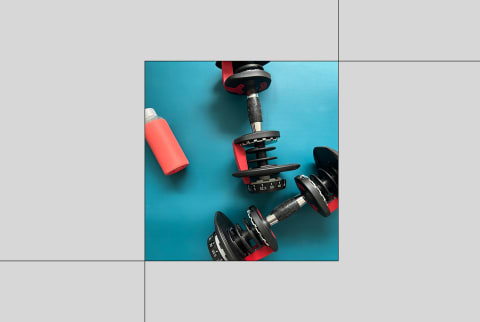
My fitness routine used to center solely around marathon training, but I’ve learned I thrive on exercise variety in the last few years. So when I was asked to test Apple Fitness+, I jumped at the chanced to review the platform’s robust library of workouts.
Fitness+ offers HIIT, Pilates, cycling, strength training, and other types of exercise classes, along with meditation videos, cool-down sessions, and guided walking sessions. There’s a lot to love about the platform (e.g. variety, production quality, and modifications), but still a few things I’d change (more on those below).
My testing process
I replaced my entire workout routine with Fitness+ for one week, chatted with fitness experts about the platform, and quickly got a good sense of who would benefit from the $9.99 per month membership (and who might want to spend their money elsewhere). Keep scrolling for everything you need to know.
What is Apple Fitness+?
Apple Fitness+ started as a paid companion for the Apple Watch, but it’s now a paid subscription service available to anyone with an Apple device (iPad, Apple TV, iPhone, or Apple Watch). When you sign up for the Fitness+ program, it will automatically be integrated into the Fitness app on your device.
The platform offers classes and guided sessions in the below 12 categories:
- Meditation
- Strength
- HIIT
- Yoga
- Core
- Pilates
- Dance
- Kickboxing
- Cycling
- Treadmill
- Rowing
- Mindful Cooldown
In addition to these classes, Fitness+ also offers “Time to Walk” and “Time to Run” sessions, meant to be played as you walk or run.
You’ll also find curated collections pertaining to specific goals, such as “Travel-Friendly Workouts,” “Wind Down for a Better Bedtime,” or “Strong and Calm Combos for Busy Days.” I personally was drawn to the idea of finding workouts that seamlessly integrated into my needs (rather than accommodating my entire day to a workout).
Do you need an Apple Watch to use Fitness+?
While this app used to be reserved for those with an Apple Watch, you can now use Fitness+ with any Apple device. That said, having an Apple Watch greatly expands your capabilities with Fitness+.
If you do have an Apple Watch, you’ll be able to see your heart rate and calories burned on the screen as you workout—so you can literally see your rings close as you go.
I personally do not have an Apple Watch—so I wasn’t clued into these insights—but I imagine seeing your metrics in real time would help you push harder in your workouts (the same way it does on a treadmill or exercise bike).
Another bonus: You’ll get three months of Fitness+ for free with the purchase of an Apple Watch (or any Apple device, for that matter).
How much does Fitness+ cost?
On that note, it’s fairly simple to try out Fitness+ without spending a dime. Those who recently purchased an Apple device will get three months free, while those who are signing up without a purchase will get one month free.
After your free trial ends, Apple Fitness+ costs $9.99 per month. In the last couple of years, I’ve tested about a dozen workout platforms, and the monthly costs range from $0 to $149—so Fitness+ is definitely on the lower end for cost.
How Apple Fitness+ works
Once you're signed up for Fitness+, you can access it via the Fitness app on your iPhone, AppleTV, or iPad. A major selling point for the platform is its user-friendly design; it's easy to filter through the classes, track your workout history, and view your stats. There's even a feature that allows you to connect with friends who also use the app!
The interface is broken out into three tabs: Summary, Fitness+, and Sharing. The Summary pulls in data from other devices (e.g. an Oura Ring or Garmin) and outlines your activity for each day, displaying calories burned, steps, and distance. This is also where you'll see your movement trends, awards, and weekly motivational tips from the app's trainers.
The Fitness+ tab is where every workout and wellness session lives. At the top, you can click into any of the 12 main workout categories, and within each category you can filter workouts by trainer, duration, theme, equipment, body focus, music, and other parameters depending on the class.
Next in the Fitness+ interface is the app's newest feature: custom plans. Previously, a primary user complaint was the inability to create a true workout plan, and these custom plans were Apple's response.
To build your custom schedule, you'll simply select the duration and type of workout you want to complete each day, your desired length of the plan, and any preferences in terms of equipment, music, and instructors.
From there, the app will develop a plan for you. In theory, this is a great solve, but I did experience a few frustrations with this feature (which I'll dive into in the "what I didn't love" section).
Below the custom plan feature, you'll find new workouts displayed, followed by new meditations, the Time to Walk sessions, and the Time to Run Sessions. Next, you can browse curated workout collections, tailored programs, Artist spotlights, and Music spotlights.
Finally, at the very bottom of the Fitness+ tab, you'll be able to browse through the trainer bios, view trainer tips, and view your personal library of workouts, meditations, workout stacks, custom plans, and downloaded classes.
The Sharing tab is where you can invite friends to support, challenge, and cheer each other on. Once connected, you can even send messages to friends from within the app.
Every class I took on Fitness+
Like I said, I replaced an entire week of workouts with Apple Fitness+. In this time, I stuck with my preferred types of exercises (strength and Pilates), while mixing in one Dance class, a cooldown routine, and a meditation.
Here's every class I took:
- Strength with Kyle (30 minutes); Upbeat Anthems
- Strength with Jenn (30 minutes); Throwback Hits
- Pilates with Marimba (10 minutes); Pure Dance
- Pilates with Marimba (20 minutes); Hip-Hop/R&B
- Dance with Ben (20 minutes); Hip-Hop/R&B
- Mindful Cooldown with Jessica (10 minutes); Chill Vibes
- Meditation with Christian (5 minutes); Sleep
I also tried a few of the Time to Walk sessions and was surprised by how quickly I got hooked. These guided sessions range from 25 to 43 minutes and are hosted by names that will be familiar to most—I personally chose to walk with Misty Copeland, Gloria Estefan, Nick Jonas, Jason Segal, and Billie Jean King (yes; I walk a lot).
Since I'm a runner, you may be surprised that I didn't try the Time to Run series. These hosted sessions take you through various iconic destinations with motivational words to keep you going.
I know myself well enough to know I prefer to run to podcasts or my own playlists, so I reserved this week of testing for other forms of exercise (outlined above).
What I loved about Fitness+
- The best thing about Apple Fitness+ (aside from the Apple Watch integration) is the massive amount of content. If you're like me and thrive on workout variety (even within one type of exercise), you won't be bored with this app.
- I was surprised by how much I enjoyed the Time to Walk sessions. These were so fun! I walk an average of 12,000 to 15,000 steps per day, and I typically have a podcast playing. I've really enjoyed switching things up! My favorite was the walking session with Jason Segal.
- As noted, the Apple Watch integration is by far this app's standout feature. I can't personally speak to it, but I do love the idea of having my watch display real-time stats to motivate me to push myself harder.
- Fitness+ encourages me to step outside of my comfort zone. While I did primarily stick with my typical types of workouts (strength training and Pilates), the variety inspired me to switch things up with dance classes and meditations.
- There's a diverse group of instructors. Apple Fitness+ is one of the most diverse online workout programs I've tried. I like to see instructors of different ages, ethnicities, and body types. Plus, classes even offer American Sign Language (ASL).
- I personally put a lot of weight on the music during each workout, and I loved that you had the ability to filter classes based on the type of music—and you could even preview the songs before each class.
What I didn't love about Fitness+
- While I do appreciate the ability to build a custom plan, there is certainly some room for improvement in this feature. It took me a lot of trial and error to figure out how to actually add workouts to each day of my plan, and I still am not sure I have it fully figured out.
- I like that you can preview each class before you take it, but the previews don't really give you much to go off of. I personally like to skip through workout classes to have a closer look before committing—and you can't fast forward or rewind Fitness+ classes.
- There are a lot of filter capabilities, but I wish you could filter classes based on experience level.
What an expert says
"Fitness+, and other platforms like it, are excellent for beginners looking to add more movement into their daily routine," says certified personal trainer and CrossFit Level 1 coach, Gabrielle Bolin. "For people new to exercise, any additional movement, whether by way of a fitness app or simply getting more steps in, will have a major benefit."
Bolin caveats that Fitness+ might not be enough for more experienced fitness enthusiasts. "As the body adapts to additional daily exercise, it is important to increase the cardiovascular challenge of our fitness routine and add progressive overload to our strength training in order to continue to build lean muscle mass," she explains.
"These things are not easily achieved through most fitness apps—so for those ready for the next level, a full gym with all necessary equipment, plus the watchful eye of a professional, is necessary," Bolin suggests.
Is Fitness+ worth it?
Ultimately, Apple Fitness+ is worth giving a try—especially considering any new user can get as least one month for free. Long term, $9.99 per month membership could be a worthwhile investment depending on your goals and how you plan to use the app.
I personally wouldn't choose it as my primary fitness app, as I have a few existing platforms with instructors whose styles I connect with more. That in mind, I would consider Fitness+ an excellent supplement to my existing routine.
The app has amazing variety, great music, and solid fitness tracking capabilities for those with an Apple Watch.
Who should try Fitness+
- Those who want variety in their workout routine will love the volume of class options.
- Those who value video quality will be impressed by the 4K Ultra HD production.
- People who love to combine music with workouts will appreciate the ability to filter by music type (plus the artist and music spotlights!).
- People who love to track workouts with an Apple Watch will be motivated by the real-time metrics.
- Those looking to supplement an existing workout routine will love the variety of class types and durations.
Who probably wouldn't like Fitness+
- Those who want a clear, structured workout plan (you might be better of with a personal training platform such as Future!).
- Those who want classes longer than 45 min.
- Those who love to track their workouts with something other than an Apple Watch.
FAQ:
Will Apple Fitness+ get you in shape?
Like any workout program, your results depend on your personal fitness goals, how consistent you are, and a slew of other factors such as nutrition and your overall health.
The takeaway
The best online workout program is extremely personal choice that depends on your fitness goals and individual preferences. That considered, Apple Fitness+ offers an impressive variety of workouts, meditations, and other wellness features that would compliment any exercise routine. I'd recommend the free trial to anyone who wants to kickstart a workout routine or supplement an existing regiment.